Microsoft 365 Governance
Content Manager Integration for Teams, SharePoint & OneDrive
Strengthen Your Microsoft 365 Governance with Content Manager
In today's digital workplace, Microsoft 365 offers powerful collaboration tools through Teams, SharePoint, and OneDrive. However, maintaining proper governance, compliance and records management can be challenging without the right systems in place.
Content Manager integration provides robust governance capabilities for Microsoft 365 while preserving the collaborative advantages that make these tools essential to your organisation. This integration creates a seamless information management experience that maintains compliance without compromising productivity.

Why Integrate Content Manager with Microsoft 365?
Organisations face several challenges when managing information across Microsoft 365:
- Content sprawl across multiple platforms
- Inconsistent application of retention policies
- Information silos between collaboration tools
- Compliance risks from unmanaged content
- Difficulty tracking document lifecycles
Content Manager integration addresses these challenges by providing comprehensive governance while allowing teams to continue using familiar Microsoft tools.
Microsoft 365 can provide and seamlessly integrate with the business software you know and trust
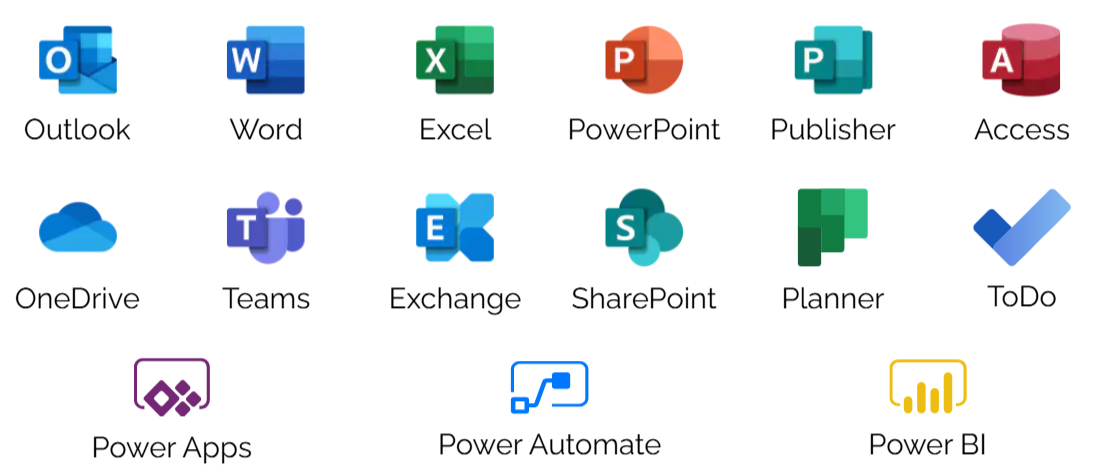
Microsoft 365 Integration Options
Content Manager offers flexible integration options tailored to your organisation's specific governance needs:
Teams Integration
Microsoft Teams environments often create governance challenges including content sprawl and compliance risks. Content Manager integration offers two approaches:
Server-Side Teams Integration
- Automatic Capture: Teams conversations and files are automatically captured into Content Manager based on configurable rules
- Background Processing: Files and conversations processed without disrupting user workflows
- Comprehensive Compliance: Apply consistent governance policies across all Teams content
Client-Side Teams Integration
- Direct Record Access: Users can access Content Manager records directly from within Teams
- Contextual Check-in: Simplified record creation with pre-defined check-in styles
- Seamless Experience: Content Manager capabilities embedded within the Teams interface
SharePoint Integration
SharePoint sites require consistent governance approaches to prevent information chaos:
- Multiple Management Options: Four options for managing content:
- Manage: Electronic documents remain in SharePoint with metadata records in Content Manager
- Finalise: Similar to manage, with implications for document editing in SharePoint
- Relocate/Archive: Documents are moved from SharePoint into Content Manager
- Policy Exposure: Policies from Content Manager can be exposed to SharePoint users
- Granular Management: Manage various elements within SharePoint including individual documents, document sets, list items, folders, and entire SharePoint sites
- Automated Governance: Configure rules to automatically create metadata records or move files to Content Manager based on triggers like document inactivity, specific timeframes, status field changes, and/or completion of project milestones
- Full Site Management: Archive entire SharePoint sites into Content Manager at project completion
- Safety Net for Deleted Items: If documents managed by the integration are deleted in SharePoint, they can be automatically preserved in Content Manager
 OneDrive Integration
OneDrive Integration
OneDrive content can be managed with the same governance principles:
- Consistent Records Management: Apply the same governance framework used for SharePoint to OneDrive documents
- Automated Classification: Content automatically classified based on location and properties
- Seamless User Experience: Users continue working in OneDrive while governance happens in the background
Key Features & Benefits of Content Manager Integration
Enhanced Search Capabilities
- Federated Search: Search within SharePoint and retrieve results from Content Manager
- Unified Results: ONE search, in ONE place, with ALL results returned from both systems
- SharePoint Web Parts: Display Content Manager information directly in SharePoint
Document Management
- Lifecycle Management: Information can reside in Microsoft 365 for a period and then be managed within Content Manager
- Rules Engine: Define how content is managed with different rules for different scenarios
- Editing Flexibility: Even for documents managed in Content Manager, users can still edit and update files from within SharePoint
Information Exposure
- Policy Publication: Expose governance policies from Content Manager to SharePoint users
- Key Document Access: Make policies, procedures or key documents available on SharePoint intranet
- Source of Truth: Content Manager acts as the authoritative source while documents remain accessible in Microsoft 365
Governance Benefits
- Regulatory Compliance: Consistent retention policies across all Microsoft 365 content
- Risk Mitigation: Reduced information sprawl and controlled access to sensitive content
- Simplified User Experience: Users continue working in familiar Microsoft tools
Get Started with a Content Manager Integration
Proper integration creates Microsoft 365 environments that balance collaboration needs with governance requirements, delivering long-term organisational value. Contact our team to discuss how a Content Manager integration can enhance your Microsoft 365 governance capabilities.
We'll help you:
- Assess your current environment
- Identify specific integration opportunities
- Recommend appropriate solutions
- Develop an implementation roadmap
7 Key Steps to Successful Integration
- Understand your current products (Microsoft 365 & Content Manager)
- Assess your information landscape (SharePoint, Teams, processes)
- Create a governance strategy
- Implement a pilot in your test environment
- Conduct training (IT, Information Management and users)
- Deploy the integration in production
- Implement your strategy and continuously improve

