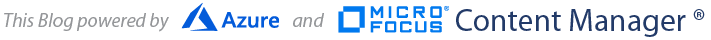Top 10 Travel Security Tips

Planning and taking a big overseas adventure is a great feeling, and an experience that should be enjoyed.
In order to ensure our trip is safe,and that our information remains protected throughout our journey, it is important that some steps are taken to protect ourselves.
Here are the WyldLynx top 10 tips for information security while travelling.
- Create a separate email account
During the planning stage, we are often searching online for the best deals, and subscribing to many travel and accommodation web sites. This will usually result in receiving many emails, wanted and unwanted. Consider creating yourself a separate email account to use for your travel enquiries, so that all of these subscriptions, offers and related junk emails are not sent to your main, personal (or business!) email account.
You can also use this email travel account while you are travelling, for example, if hotels want you to list an email account on check-in, then use this new one, rather than your normal email account. Email accounts are free and easy to set up, so take advantage, and once you return home you can simply ignore it.
- Which device should I take?
We often have older phones, tablets and laptops laying around the home, usually as a result of upgrades. Cconsider taking these devices instead of your shiny new ones, like your latest phone (that you are still paying off). Older devices may be a bit slower, but remember - you are on holiday, there's no rush. If your older, 'travel' phone or tablet is lost or stolen, it won't break your heart, or wallet.
- Get your device 'travel ready'
Once you know which devices you are taking, back-up and remove all old photos and data. Ensure the device is patched with the latest security downloads, and has the appropriate anti-virus software running.
- Expect to have your devices accessed
Understand that border officials in many countries have the power to demand full access to your electronic devices, with passwords, and a list of your social media accounts, upon entry. If you apply steps 2 and 3, you won't be so stressed at the thought of a team of border agents trolling through your extensive personal photo library.ABC.net.au - Border Agents demanding access to digital devicesBusinessInsider.com.au - Can Border Agents search your phone at the airport
- Use a reputable VPN
Spend the money and buy a subscription to a reputable VPN (Virtual Private Network) service. These applications can be configured so that any time you connect to the internet, including hotel Wi-Fi or a public (free) Wi-Fi point, the VPN service will automatically connect, and encrypt and protect your data.
Never connect to a free Wi-Fi service without using a quality VPN.
- Turn off 'Auto Connect'
Ensure that you disable the 'Auto Connect' Wi-Fi function on all of your devices. You should only ever connect to Wi-Fi services that you select (and see #5!).
- Be careful with social media
Ensure you have checked the security on your social media accounts before you leave. Avoid sharing your whole holiday via public accounts (no one likes a show-off!). Images of boarding passes, hotels and travel itineraries reveal much more information than you may realise.Krebs - Whats in a boarding pass code
- Avoid public USB recharge points
Don't recharge your phone via public USB recharge points. While there have not been a significant number of comprises identified to date, when you plug your phone into some public/random USB charging point, you are not only recharging your device, you are potentially sharing your data through the same connection. The fix is simple: travel with a rechargable battery pack, and re-charge the pack - not the phone - via the public USB points. Then, charge your phone via the battery pack.Money.cnn - Please stop charging your phone in public ports
- Lock your device
Both at home and abroad, thieves will target your phones, tablets and laptops. Ensure they are configured to auto-lock when not in use, requiring a security code or fingerprint to open. Never leave them unattended - ever.
- Avoid using logins in Internet cafes
If you are using internet cafes, or any public computers to browse the internet, NEVER log into any of your personal accounts, including email, banking or social media. EVER.
Bonus tip: After your holidays are over and you're safe and sound back at home, apply for a free credit check/report. This will confirm that you have not had your identity stolen, and someone somewhere is not applying for credit cards in your name.IDCare.org - Credit reports Australia
Following these tips can not only reduce the chances of your dream holiday turning into a nightmare, the peace of mind you can gain from taking care of your security with a few simple steps may even help you to enjoy your holiday even more, safe in the knowledge that you have taken steps to remain safe.
Enjoy your trip!

About the Author
Michael Leboydre has served with the Queensland Police Service, culminating in his time as a Detective with the QPS Cyber Squad. During more than two years with the Cyber Squad, Michael conducted investigations and liaised with other state, national and international Agencies on many cases involving fraud, identity theft and other cyber crimes, including many originating in Queensland and heading interstate or overseas, and coming back the other way.
As a result of witnessing first hand the impact these crimes have on unsuspecting members of the general public, through investigations and victim statements, Michael has since devoted his time to educate all who will listen on how they can reduce their risk and exposure to these serious crimes and their devastating consequences.