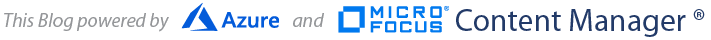Auto-classification of content with ControlPoint

It's no surprise that humans can't physically process information as consistently as a computer program, nor can we scale to the work load.
A key benefit of using ControlPoint is the ability to automatically process lifecycle actions against documents. This takes the end user community out of performing Governance policy mandates (such as annual document clean-up day).
Automation of these actions provides a repeatable, defensible set of Information Governance processes. Allowing for review and approval before automated actions occur, then, allows for a final, human review by the appropriate people, when a fully automated process is deemed too risky.
Using the ControlPoint solution is easy.
In this use case, we have set up ControlPoint auto-classification and policy execution to automate the filing of final contract documents.
The policy action mandates that a review of all qualifying documents must be done before the document can be moved to records management. The policy is in place, and a contracts person has been tasked with reviewing the contracts that ControlPoint has located, and approving those contracts to be filed into the Micro Focus Content Manager solution, if they are applicable.
Information is doubling every year, and gone are the days of only using an eDRMS. With more and more places to store information, users have many easier options. Organisations need a holistic approach to managing and governing information.
ControlPoint allows Information Governance/Management staff to automatically classify information, based on metadata or content within the document.
As an example, in this use case we have given ControlPoint Cash Management Contract documents as a sample. ControlPoint has analysed and learnt the patterns of those documents, and then identified others matching those patterns within the repositories.
From there, we have a policy that is automatically being applied, and moving the document into Content Manager, while also leaving a link for the business to click if they need to view the document. This can be fully automated to observe the following business rule:
- If this Cash Management Contract is found, then flag it and move it into Content Manager automatically.
Doing this takes the pressure off the business, requiring the document to be saved in the eDRMS, and allows them to work wherever they need, while also providing governance to high risk, high value documents.
This process could be extended further by adding other metadata discovered using ControlPoint, for example, if "Last Access = more than 2 years, then move the file". Leaving a link allows the business to still find them if needed, and allows Information Governance/Managers people to apply the appropriate retention and disposal rules.
Watch our video below to see how Autoclassification of Content (based on Metadata, text or Document) Functions!
Click back to the Wyldlynx blog soon! In a future post, we will be discussing how to identify patterns in your data (Credit Card / PII detection / Project number).
For further information on some of the challenges organisations face today, and just how ControlPoint can help, visit Discover ControlPoint, and sign up for a free assessment today!