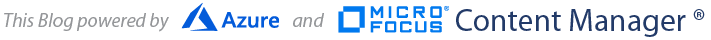Duplication and clean-up of data with multiple repositories, and automated disposal

Use ControlPoint to de-duplicate and clean-up repositories of information
One of the many benefits of ControlPoint is the ability to quickly identify redundant content and mark for action.
ControlPoint eliminates the frustrating end-user need to manually review and decide what to do with each piece of redundant content.
Why choose ControlPoint as a solution? An organisation needs to understand exactly what documents in a file share are duplicates of content on another repository, and which documents should be considered for some action to manage all this duplicate content.
Most organisations have one, if not many shared drives, depending on the organisations age. Using ControlPoint to understand what is on these drives, and to clean them up, helps turn the tap off at the top of the hill, not keep mopping.
Common use cases include:- Reduction in duplication using repositories, groups and master sources of truth (eg Content Manager)
- Identification of high risk & highly valuable documents (metadata, text or content)
- Consolidation of data across the organisation
- Compliance by identifying (Personal Identifiable Information (PII) and Credit Cards (PCI DSS))
- Automation of Legal/Information Searches through the business
- Automatic classification of documents based on metadata, patterns or document content
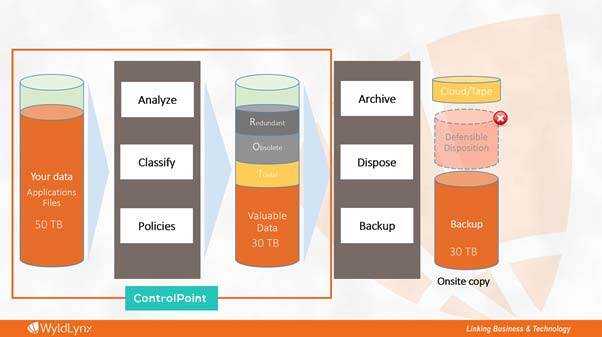
Fun Fact: WyldLynx commonly sees an astounding increase of 50% ROT (Redundant, Outdated, or Trivial content), and using ControlPoint can generate savings and a great return on investment!
With ControlPoint, you or your organisation can clean up data from multiple repositories (network drives, SharePoint, exchange etc).
Organisations can use ControlPoint to identify redundant information in multiple repositories, analyse them and then tag them for removal.
It will show duplication internally to itself as well as over a master repository like Content Manager, and analyse content from a network drive and SharePoint.
Automatically Disposing of Content Overview
The next use case shows how you can automate disposal of content based on an organisations business rules.
We have created a category looking for certain file extensions that don't have business value and assigned it to a policy.
The policy has a review step to show that it still needs to be approved however this step could also be automated if required to make the process autonomous.
Click back to Wyldlynx soon to find out about Automating Information searches (legal, Right To Information, etc.)
For further information on some of the challenges organisations face today, and just how ControlPoint can help, visit Discover ControlPoint, and sign up for a free assessment today!