
DocuSign eSignature on eDRMS Content Manager from OpenText
This quality plugin brings the power of the DocuSign eSignature platform to the leading eDRMS Content Manager from OpenText, adding the vital signed approval step to the document life cycle.
Offering organisations an amazing 'final step' to easily and efficiently get documents signed off by customers, internal stakeholders (and much more!), starting and finishing the process all from within the Content Manager interface!
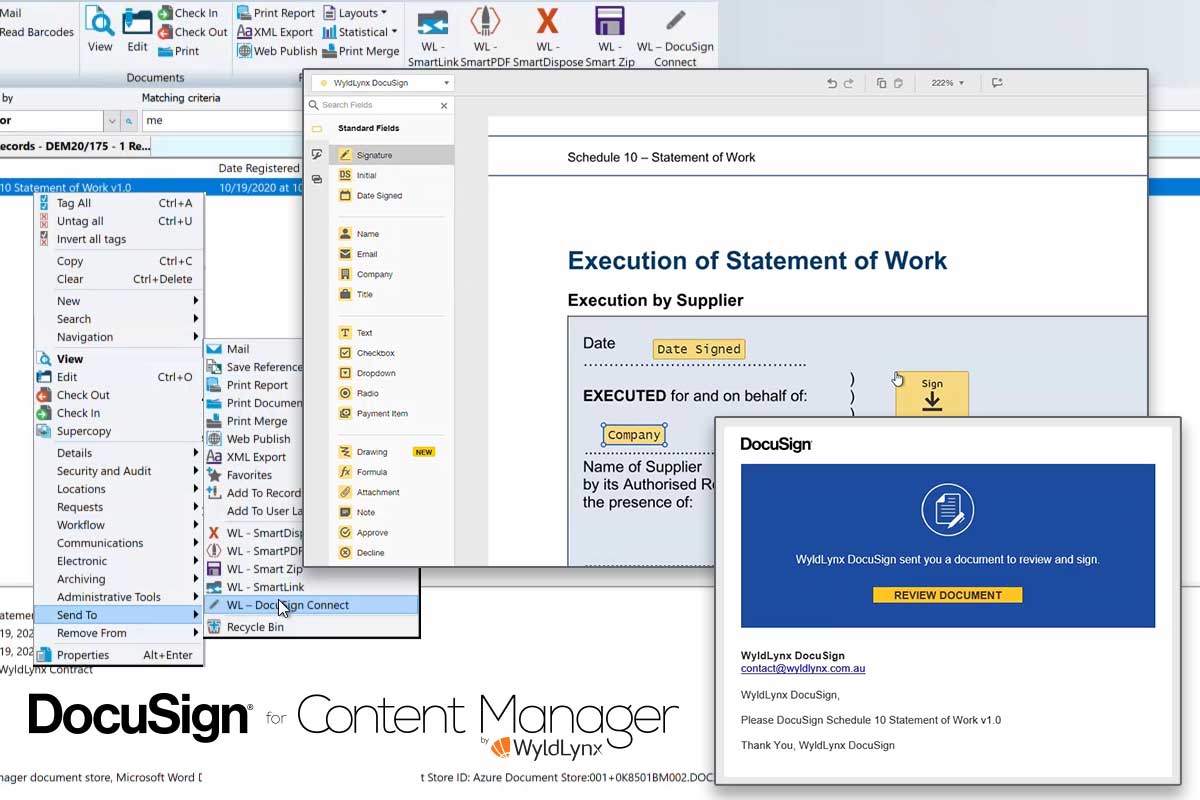
DocuSign for Content Manager has saved me hours each day, as I no longer have to export files, email as attachments, and then import the documents again when I eventually get them back!
Discover the simplicity and cost-effectiveness of DocuSign for Content Manager
While DocuSign can in fact be natively connected to Content Manager, the many limitations and extra steps make it a less than ideal implementation.
DocuSign for Content Manager allows certified users to simply select one or multiple documents and send for approval - with one click. That's it!
Using the native connector, each document must be contained within it's own, separate envelope.
Sending multiple documents to one client in separate envelopes is not only a messy and fractured workflow that can be confusing, it is also expensive - costs are calculated per envelope, so this method is an expensive way to send!
Benefits
Do business faster
Send and sign agreements securely from directly within Content Manager, with just one click.
Be more efficient
Multiple documents can be sent as easily and efficiently as one single document, making much more sense to the client.
Save money
Multiple documents per envelope reduces the cost dramatically for each bulk approval.
Send documents for approval directly from within the Content Manager interface
The video demonstrates the simplicity of the Docusign process when used in conjunction with the DocuSign for Content Manager plugin from WyldLynx.
Currently the sending and approval process is demonstrated. The return process is just as simple, and will be demonstrated in an upcomng video.
Simply selecting multiple documents and clicking the DocuSign for Content Manager button, or selecting 'Send To' and then clicking DocuSign for Content Manager will send the document on its way!
The signing and approval process is all provided for the client via the robust DocuSign platform, which is easy to use and available on multiple devices.
Quick training for any clients needing to approve a document for the first time is readily available where needed.
Simple process steps to approval
Sending documents from within Content Manager for approval takes just a few short steps:
- Select document, or multiple documents within Content Manager
- Click 'DocuSign for Content Manager'
- Document will open in the DocuSign portal, where the required fields can be added (via drag-and-drop) for the client to sign
- Click Send
The client will then receive an email message, with a web link to a DocuSign portal where they can approve the document quickly and easily.
- Client receives email asking for approval, with a link to the relevant document(s)
- Client clicks link and the DocuSign approval portal is opened
- From within the Portal, the Client will approve and return the document with just a few simple clicks
- The document will appear back in Content Manager
It cannot be much simpler than that!
All of these steps are undertaken while still adhering to all Content Manager policies, compliance and security protections Content Manager is well known for.
By adding DocuSign for Content Manager to your Authorisation process, legally verifiable signatures can be added to your documents, making the work of your eDRMS much more robust and trackable.
Contact us today to learn more about how DocuSign for Content Manager can work for you, and the benefits it can bring to your organisations approval process workflows.
Brochure download
Click here for a printable DocuSign Content Manager PDF brochure.
Download file size: ≈840kb
